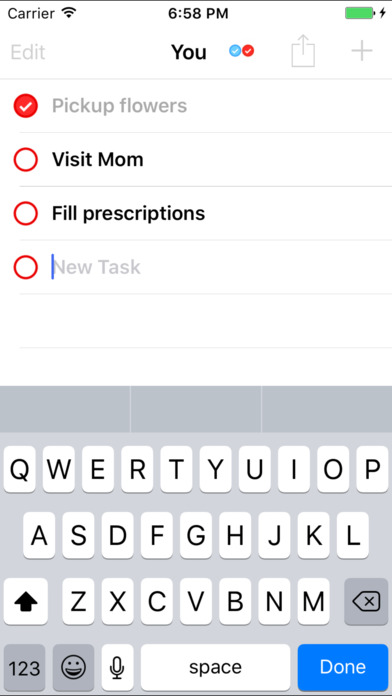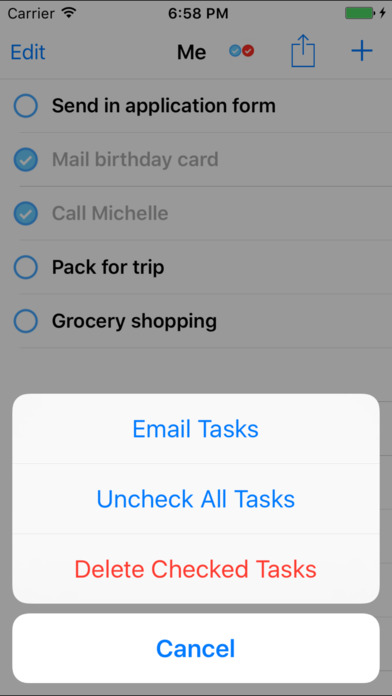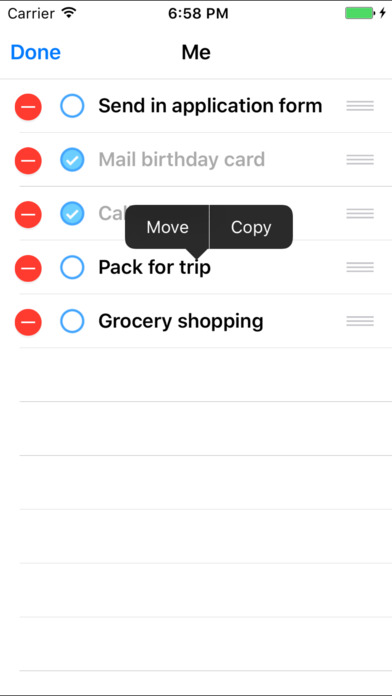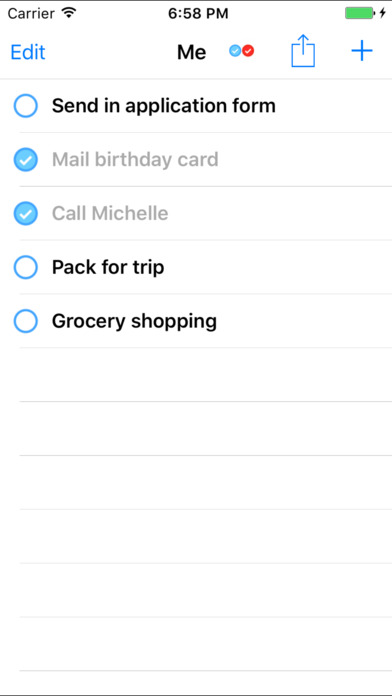
Honey-Do List is two separate to-do lists, one for for each person, between which you can share tasks. With each list you can add tasks, reorder tasks, tap to mark task as completed, swipe to delete, move or copy tasks between lists, email list.
Features:
• Quickly add a task when it comes to mind
• Easy to use: see what needs to be done, do it, check it off or delete it
• Easy to manage: add, edit, reorder, mark, delete tasks, share, email.
• The icon on the Home screen shows the number of tasks remaining
• Tasks are ordered manually
• Email the list
• Uncheck all tasks
• Delete completed tasks
• Edit button at the top lets you quickly delete several tasks or rearrange their order
• Move or copy tasks between lists
Instructions:
• Add task: Tap +, type new task, tap Done.
• Check/Uncheck task: Tap checkbox beside task.
• Edit unchecked task: Tap the tasks words, type changes, tap Done.
• Delete task: Swipe left over the task, and tap Delete.
• Switch lists: Tap Honey-Do List icon.
• Reorder tasks: Tap Edit button, move task to new position, tap Done.
• Email list: Tap Action button, tap Email Tasks.
• Uncheck all tasks: Tap Action button, tap Uncheck All Tasks.
• Delete completed tasks: Tap the Action button, tap Delete Checked Tasks.
• Move task: Tap Edit button, long press on a task, select Move to move task to other list.
• Copy task: Tap Edit button, long press on a task, select Copy to copy task to other list.